Question
How can I install a new SQL Server Instance on my SQL Server?
Answer
Step 1
Run the SQLEXPRWT_x64_2012.exe (SQLEXPRWT_x64_ENU.exe) provided by IBA as admin. In case you have purchased a Standard SQL version run the installer of your purchased version as admin.
Step 2
Choose Installation - New SQL Server stand-alone installation or add features to an existing installation.
Step 3
Wait until the install setup files are loaded.
Step 4
Once it is loaded a pop-up appears. Choose: Perform a new installation of SQL Server 2012
Step 5
Click next - agree the license terms - select the features:
Step 6
Click next - provide a name - click next - under Service Configuration click on Collation and check that Latin1_General_CI_AS is choosen as language. If it is not please set it.
Step 7
Click next - choose Mixed Mode and enter a password for the sa user.
And enable Filestream if this database is for Compass, or is remotely installed.
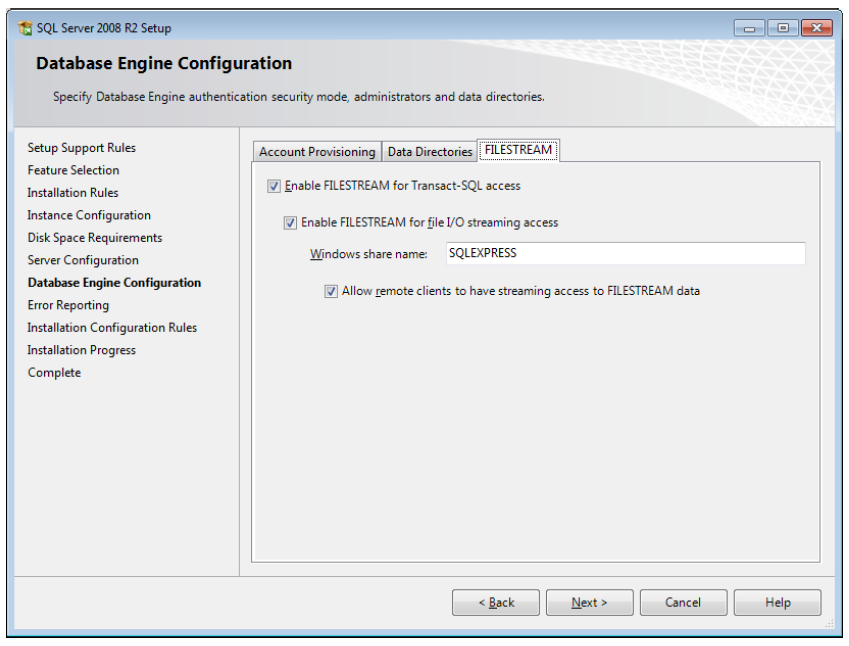
Step 8
Click next - the installation process will start right away. You will be informed as soon as the installation is finished. Now you have created a new SQL Instance with the name you provided in Step 6.