Question
How can I uninstall an obsolete SQL Server Instance?
Answer
Step 1
Open Apps & Features.
Step 2
Choose the Microsoft SQL Server you want remove and click uninstall.
Step 3
Choose remove in the pop up that opens.
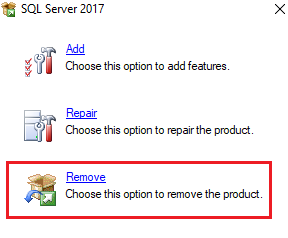
Step 4
A pop-up will appear. Choose the instance you want to remove in the drop-down menu and click next.
Step 5
Select the features that should be remove. In case you want to uninstall the Instance completely select all features. Click next.
Step 6
Accept the removal rules. After your approval the Instance will be removed. Once removed you will be notified.