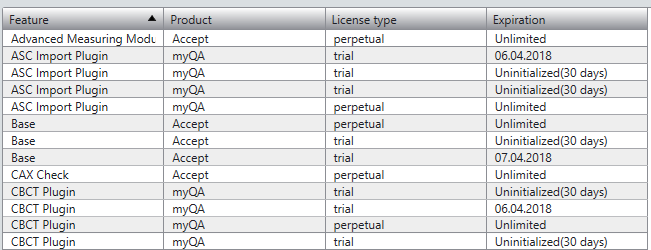Question
I want to check which modules are licensed and which are not, how can I check myQA license status?
Answer
There are two ways to check the license status:
Option 1
Check the license status on myQA software:
Run myQA software, go to Main - About - licensing page, here you can see the list of license info.
The activated modules have the status of 'Perpertual'
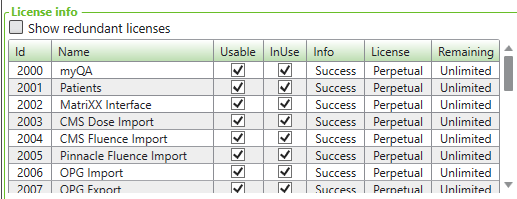
Check the license status on myQA Accept:
Run myQA Accept, go to Help - About - licensing page, here you can see the list of license info.
The activated modules have the status of 'Perpertual'
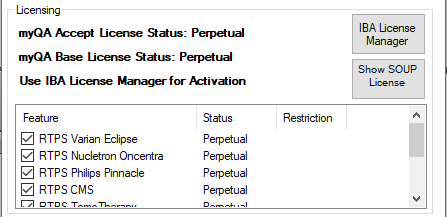
Please note that, myQA Base License Status should also be 'Perpetual'.
Option 2
Go to IBA License Manager, on the license page sorted by Feature.
IBA License Manager records all license history, including temporary license, so it is possible that you have the same features listed several times with different license types. No matter how many trails you have, as long as one perpetual is there, the feature is licensed.
Eg. please see below, on 'ASCI Import Plugin' there are three trails and one perpetual, that means this plugin is activated.