Question
How to mount and dismount the leveling pins on SMARTSCAN?
Answer
Here are the tools needed for this procedure:
Certain requirements:
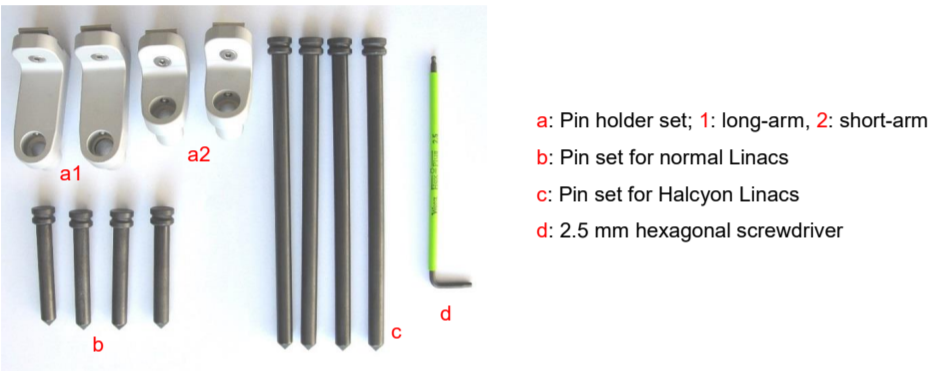
Installation Procedure:
Step 1
Unscrew the screw in the holder and separate the base from holder
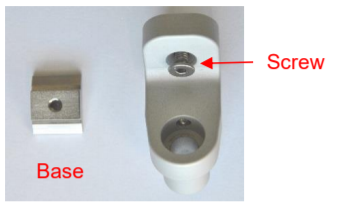
Step 2
Locate the two X-rails of the phantom frame.
The short-arm holders will be mounted on the rail closer to the wall beneath and two long-arms will be mounted on the rail further away from the wall beneath.
Step 3
Install the short-arm holder:
- Close to one corner, insert the base into the groove inner side of the rail: insert the lower edge first
(Fig. e), push more part in (Fig. f) and then insert the upper side in (Fig. g). - Fix the holder to the base: align the holes in holder and the base, and then fix the screw (Fig. h).
Note: Before tighten the screw, move the holder to the corner about 1 cm away from the edge.
- During tightening the screw, push the holder downwards and backwards (Fig. i)
- Always inspect that there is no gaps between the contact parts (Fig. j).
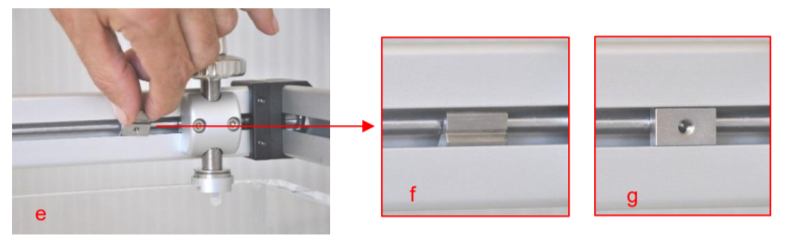
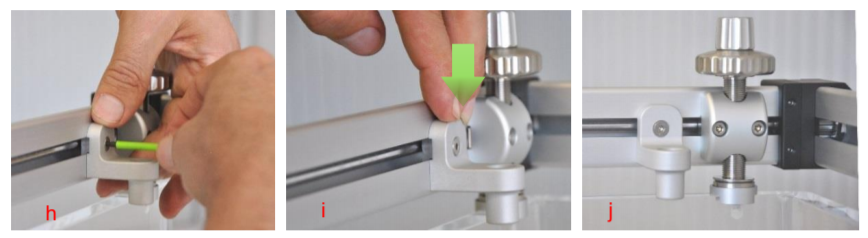
Repeat the same procedure to install the second short-arm holder.
Step 4
Install the long-arm holders:
- Push the cable stopper to the middle (Fig. k) so that there is a convenient space for mounting.
- Mount the base the same way as the short holder and ensure the cable is inside the groove (Fig. l).
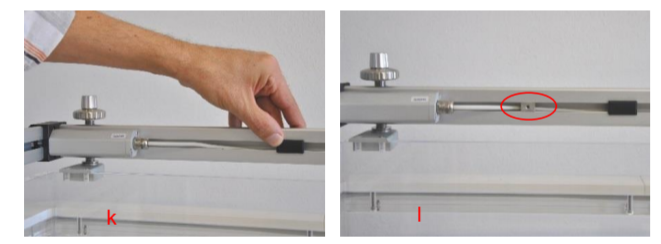
- Fix the holder to the base the same way as for the short holder (Fig. m).
Note: Before tighten the screw, move the holder to the corner as much as possible.
- Finally move the cable stopper next to the holder (Fig. n).
Note: Ensure that there are no gaps between the contact parts of the leveling pin holder
and the X-rail.

Repeat the same procedure to mount the second long-arm holder.
Step 5
Install the pins:
- The ring of the hold has a spring ball that locks the pin (Fig. o). Push the pin down
until the pin is locked (Fig. p). - The head of the pin should be flat with the holder surface (Fig. q).
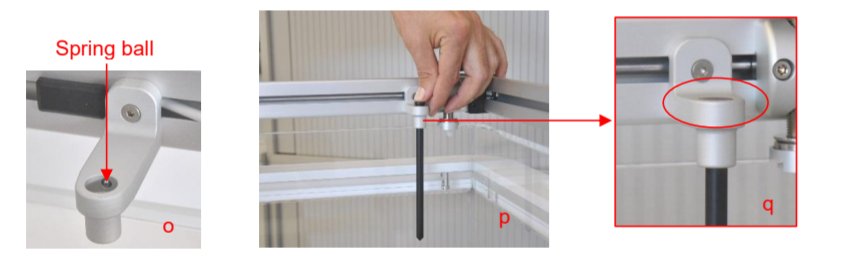
Dismount Procedure:
Remove the pins by slightly lifting from the bottom and then removing it from the top.