How to check and repair Matlab Runtime for myQA?
Matlab Runtime Environment usually is installed together with the myQA software installer. In some rare cases errors in myQA can arise due to a corrupted or incomplete installed Matlab Runtime environment. This article gives you a step-by-step description for checking and fixing Matlab Runtime for myQA.
Check that the Matlab Runtime version 9.0 is installed
- Go to Apps
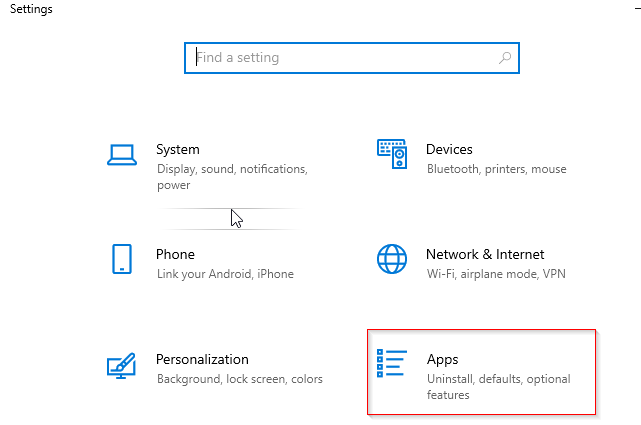
- Under Apps & features, check that Matlab Runtime 9.0 is installed
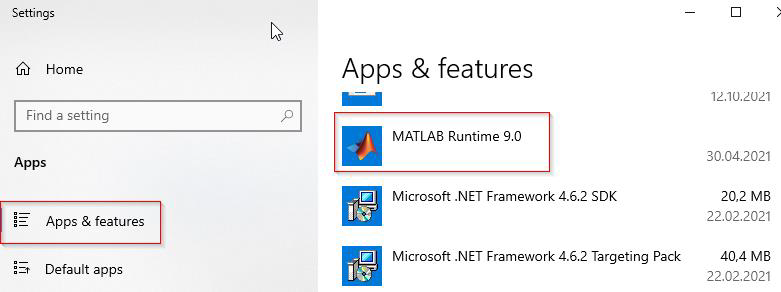
- If it is not installed, please install the Matlab Runtime Installer (MCR_R2015b_win64_installer.exe) available from the MATLAB download page. Please contact IBA Dosimetry Support in case of any problems.
Check that the Path to the Matlab Runtime is in System’s environment variable
- Open the windows search and search for “system environment variables”
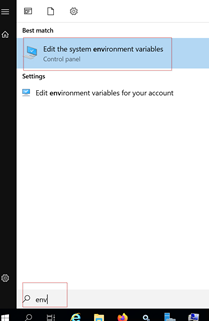
- Select “Environment Variables”
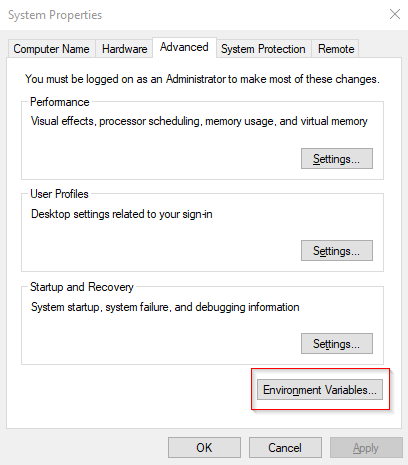
- In “System Variables”, select the “Path” entry and click edit
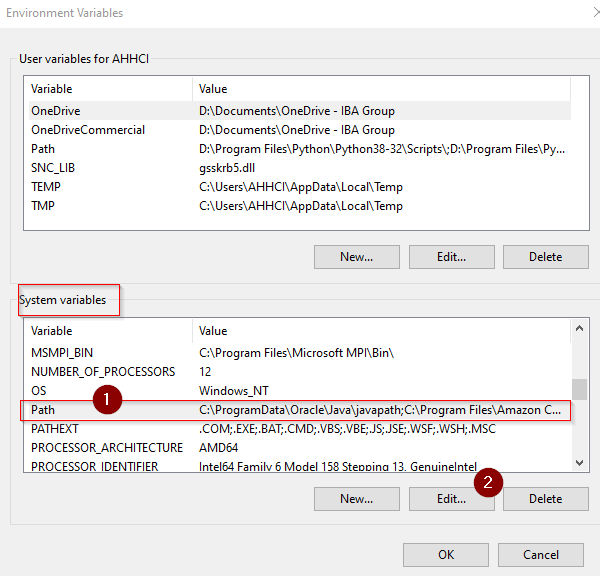
- Select the entry containing MATLABRuntime\v90\ and move it all the way up
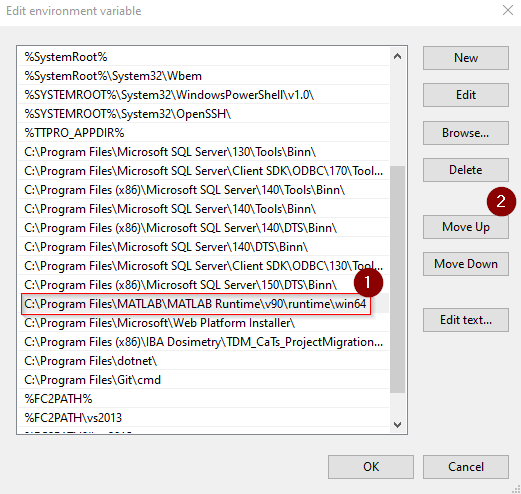
- If the path to the Matlab Runtime is not in the “path environment variable”, create it manually, by clicking the “New” button and specifying the path to the win64 folder of the Matlab runtime 9.0. Then restart the PC, so that the changes take effect.