Question
How do I resolve the DirectX error in myQA Accept 2017-001?
Answer
In order to solve the issue the following things need to be done using an admin account:
Step 1
Update the version of Windows .Net Framework via windows update
Step 2
Install DirectX 9.0c from the myQA installation folder
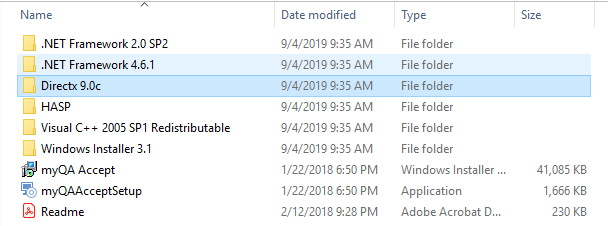
Step 3
Restart computer
Note:
If the problem still persists, do the steps below using an admin account:
Step 4
Uninstall the myQA accept
Step 5
Reinstall myQA Accept and make sure that all the prerequisites are checked (as shown in the image).
