Question
How do I convert Air scans to convert in myQA Accept RTPS?
Answer
When trying to convert Air scans in the RTPS tab, you might encounter the following error.
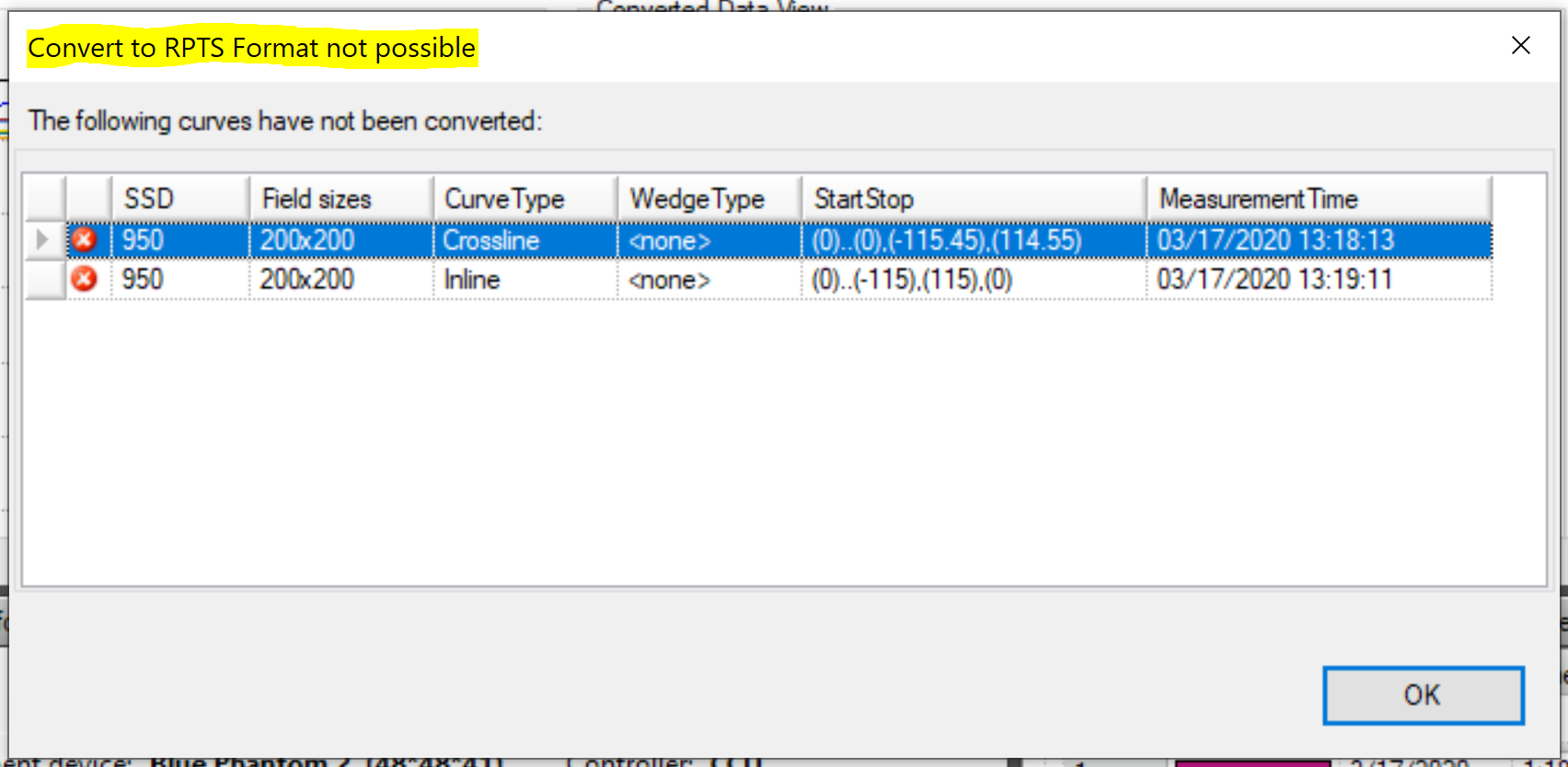
Follow the below description to successfully complete the conversion:
Step 1:
Under the Data tab, load your scans and select all using Ctrl+A.
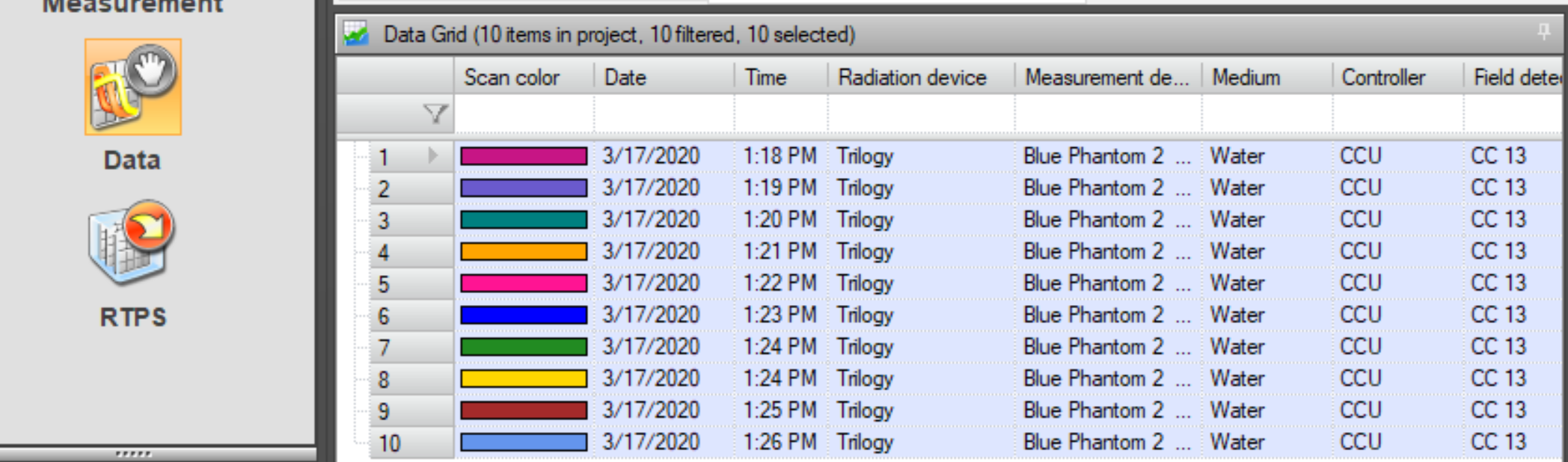
Step 2:
Right click on the scans and choose Header information...

Step 3:
Change the Medium to Air.

Step 4:
Go back to the RTPS tab and select the preferred RTPS on the right pane.

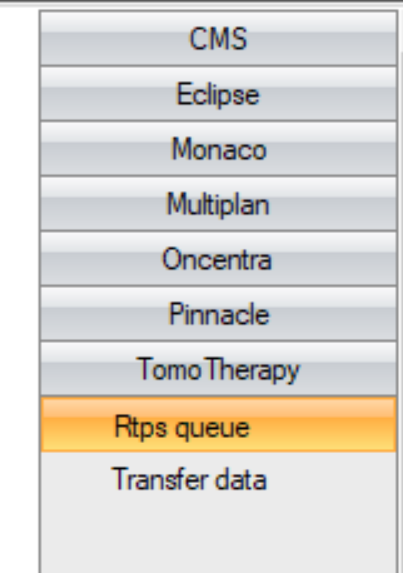
Step 5:
Under the Transfer data tab, click on the Convert button.
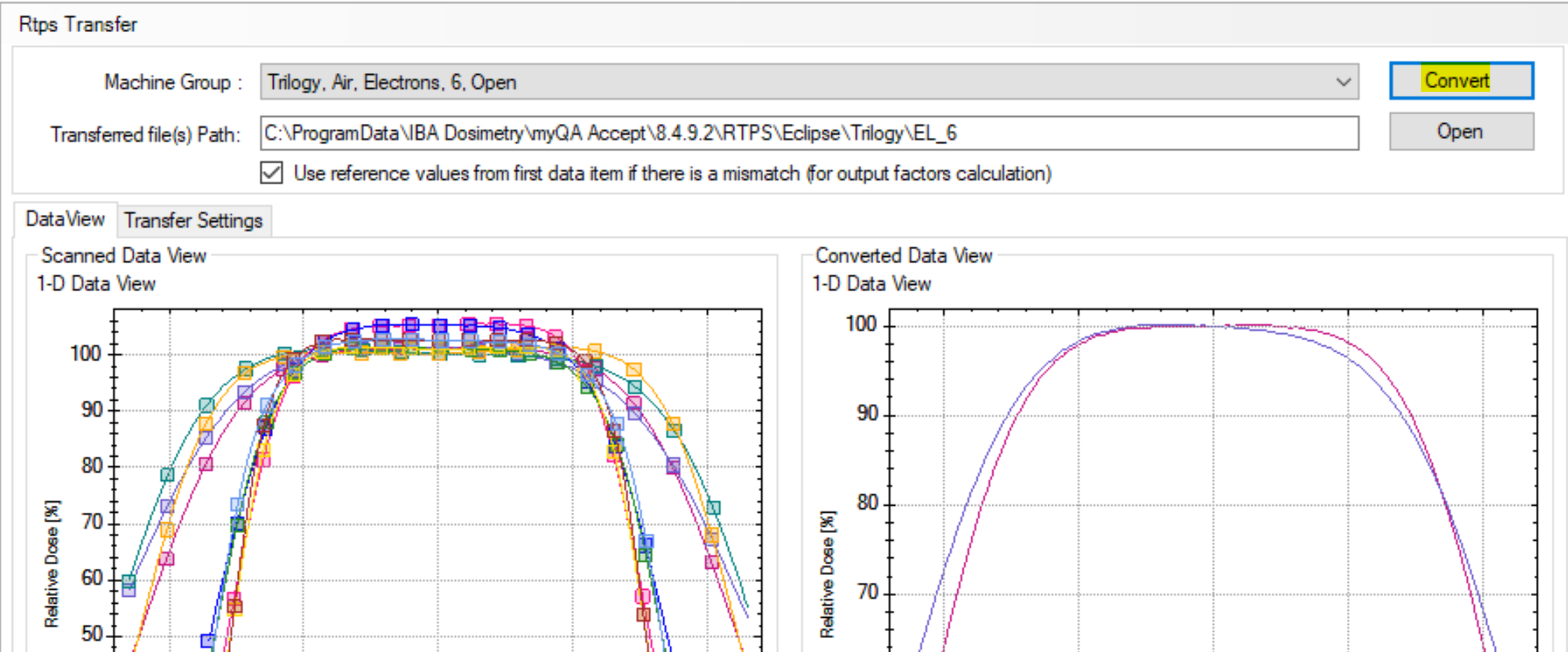
All Air scans are now successfully converted.