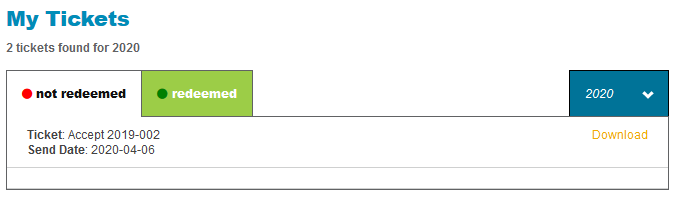Question
I know that I have received a ticket code for the download of the latest software version. However, I deleted this code/ cannot open the mail because of server issue. How can I redeem a ticket without having the code in the support portal?
Answer
Step 1
Log-in the Support Portal. In case you do not have an account please register.
Step 2
Click on ![]() .
.
Step 3
Under my Tickets you will see the not redeemed tickets. Here you will also find the latest ticket you received. By clicking Download you redeem the ticket without entering a code. After you have downloaded the package the ticket will disappear from the not redeemed view and will appear in the redeemed view.