Question
How to perform small field measurements with Razor diode being single detector?
Answer
Important Consideration:
- The Razor diode is only for Relative Dosimetry of photon and electron beams in radiotherapy.
- The detector is designed for depth dose and profile measurements “in air” (i.e. inside a solid phantom) and in a water phantom, and for output factor measurements in small to medium sized photon beams.
- The small field measurements heavily depend on chosen scan settings for Razor Diode.
Step 1
- Set up the water phantom precisely aligned with the central axis of Linac cross-hair.
- Set up the Razor diode with BP2 small holder in vertical position on the X-rail. The detector is designed for positioning with its active area perpendicular to the beam.
- To set the detector at water surface just make sure the diode forms a small meniscus on the water surface.
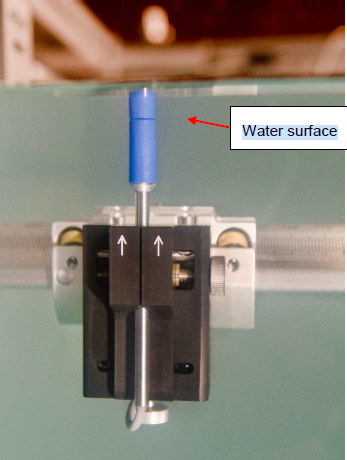
- Reference Point: The Effective point of measurement of the RAZOR detector is 0.8±2 mm from the tip of the detector, on the detector axis.
Step 2
- In myQA Accept software select the Razor Diode Detector as the Field detector in the Queue setup.
- Select the Reference detector to <None>.
- After connecting the water phantom/CCU to the controller in myQA Accept, set the Input Mode to Grounded.
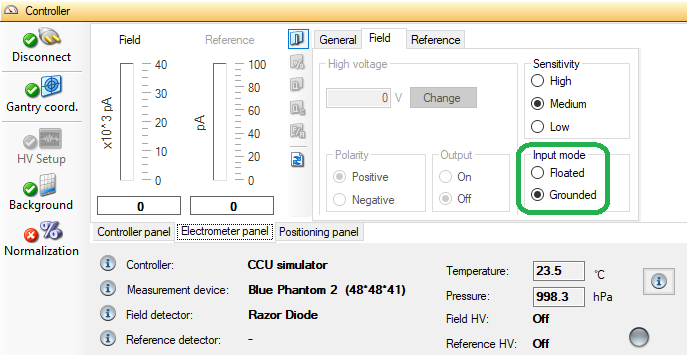
Note: The Grounded mode is selected for keeping the bias voltage to be zero (near zero). A non-zero offset voltage at electrometer input may generate a leakage current which may lead to incorrect measurements especially in area of low signal, penumbra regions and tail ends.
Step 3
Select the best possible CCU Sensitivity (gain) setting (which offers high, medium, and low sensitivity) depending on the amplitude of the signal to be measured.
This can be done while performing the Normalization. Select a Sensitivity settings that will give best possible stable signal presented by green color in Electrometer Panel.
Green color represents optimal signal value. Yellow represents sub optimal signal and Red represents overflow.
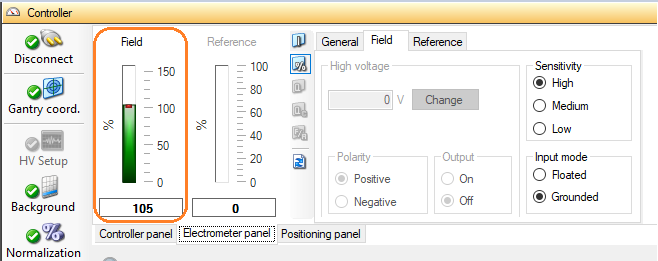
Note:
- It is recommended to take one or two raw measurements to check the best gain setting.
- Another important point is that the gain settings and normalization must be performed at depth of maximum dose for PDDs and at measurement depth for profiles especially for field sized smaller than 5x5 sq. cm.
Step 4
- In the Queue setup while setting up the queue select the measurement mode to be Step by Step.
- Set the measurement time in the range of 2-3 sec. This is to achieve the stable statistical accuracy of data and to reduce Quantum Noise.
- Set the Stabilization period to 0.5-1 sec in the Extended Settings.
- Set the Scan positioning speed in the range of 0.5-1 cm/sec.
Summary
- Input mode : Grounded
- Measurement mode : Step by step
- Measurement time : 2-3 sec
- Stabilization period : 0.5 -1 sec
- Scan positioning speed : 0.5-1 cm/sec
- Sensitivity : Generally Medium or Low
- Background measurement should be repeated at regular intervals