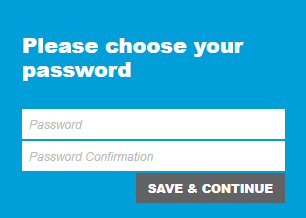Question
How to reset my password for the Support Portal?
Answer
To reset your password for the Support Portal, please follow these steps:
Step 1
Open the Support Portal via www.iba-portal.com.
Step 2
Click on Forgot Password.
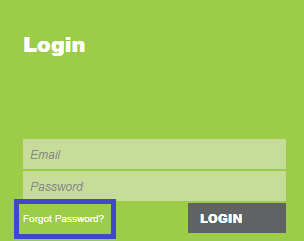
Step 3
Enter your email address.
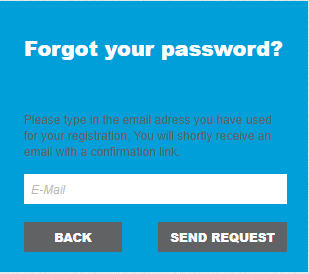
Step 4
Check your mailbox and click you the link in the email you've received.
Step 5
Now you can choose your new password.