Question
myQA Accept was licensed previously, but now it is telling me it is not licensed, why?
Answer
There are HASP drivers used for myQA Accept licensing. These can sometimes get wiped by a Windows update. Here is an example of what you will see:

The Status will say "HASP not found" or it could say "Container not found". If the status is "Terminal service not found", you are likely remoting into the SW. The Accept SW cannot be remoted into. Please try opening the SW on the PC.
First, ensure that the Sentinel LDK License Manager Service is running. Restart this service and reopen the SW.
After install, reopen the SW. If the issue persists, download the files from this link:
Select all files and download. After download, unzip the folders and place them on the desktop.
1. Start Services as admin by going to start button and search for "Services"
2. Navigate to Sentinel LDK License Manager and stop the service (see below)
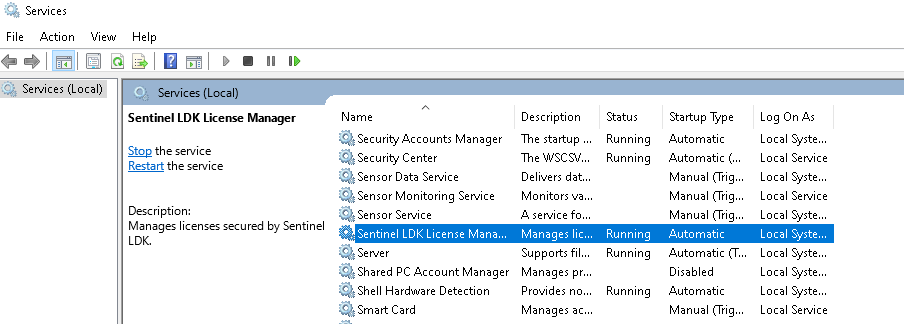
3. open Command Prompt as administrator the Navigate to \7.103haspRemoveAndInstall.7z\7.103haspRemoveAndInstall\Step1-remove\
and run haspdinst.bat by: haspdinst.bat
4. Once it is completed, navigate to
\7.103haspRemoveAndInstall.7z\7.103haspRemoveAndInstall\Step2-install\
and run haspdinst.bat by: haspdinst.bat
5. Restart the Sentinel LDK License Manager in services. Once the process is running, then start myQA Accept as admin.
If the software still displays that it is not license, then please reach out to support for assistance.