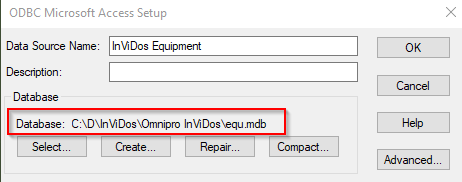Question
How to create a backup of the InViDos database?
Answer
It is strongly recommended that the system administrator regularly saves a copy of the files pat.mdb and equ.mdb in another location.
You can find the mdb file with the below steps:
Step 1
Press Windows key, type ODBC, run ODBC Data Sources (32-bit)
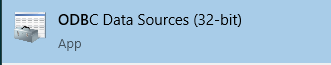
Step 2
In the System DSN page, there are InViDos Equipment and InViDos Patients listed under System Data Sources.
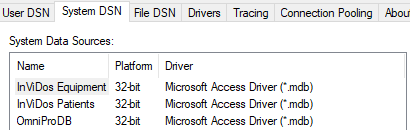
Step 3
Double click on the data source name, you will see the destination.