Question
What to do when my Matrixx or StarTrack device is detecting beam when beam is OFF.
Answer
When performing background measurement using the Matrixx/StarTrack device, you might encounter an error that says "Beam signal was detected during background measurement. Please check the settings and measure the background again."
The above error message is most likely because the device is failing. The age of the device could be a contributing factor. The best course of action will be to send in the device for repair.
However, to continue to extend the usability of the device as an interim resolve, changes to the "IBADos.CSP.Run.Shell.exe.config" file will need to be made.
Step 1:
Open the "IBADos.CSP.Run.Shell.exe.config" file on Notepad. The file can be found at C:\Program Files (x86)\IBA Dosimetry\myQA.
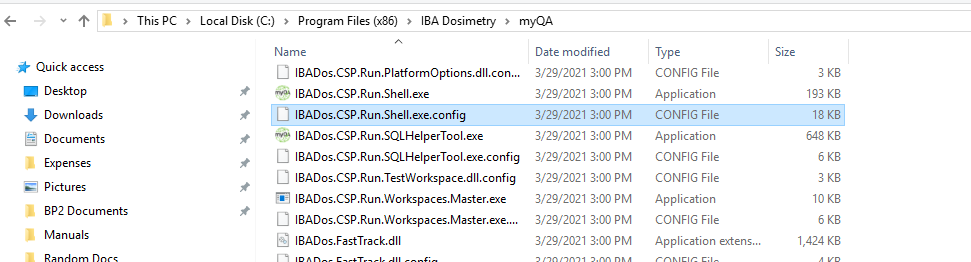
Step 2:
Look for the lines shown in the below screenshot.
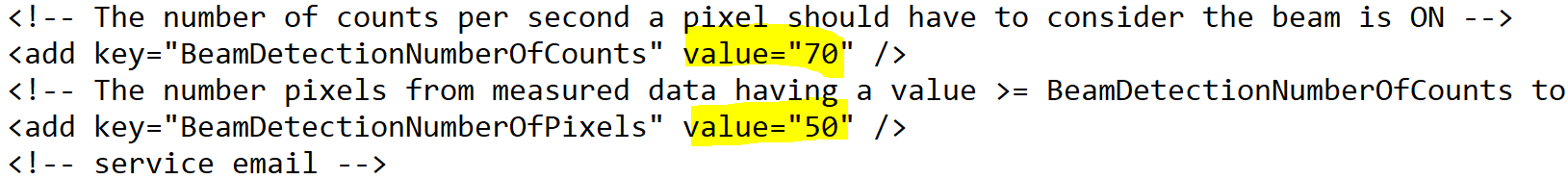
Step 3:
Increase the counts to 150 or 200 and increase the pixels to 100.
Step 4:
Save the file before closing.
Increasing the counts and pixels will set the required value for the device to sense beam.