Question
Scan continues when beam loss, what can be the possible cause?
Answer
When you find the beam detection function doesn't work as expected, you can follow the below steps to find out the cause:
Step 1
Please go to Common Setting - Measurement Preferences - Scan Preferences - Beam detection, please make sure 'Pause scan on beam loss' is checked.
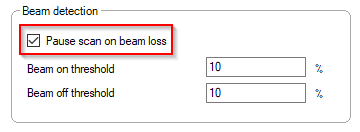
Step 2
There are two preconditions to enable beam detection function:
- User a reference detector
- Apply Normalization
If the reference detector is not in the field by accident or normalization is not done correctly (eg. normalization is done without beam on, or with field detector out of the field, etc.), beam detection may also not work as expected.
Please check if a reference detector is used and normalization is applied correctly.
Step 3
If you measures a dynamical wedge field, beam detection may not work since it may block and thus
attenuate the reference signal. However, if a hard wedge is used and the reference detector is placed
in the thin side of the wedge, the beam detection is still functioning properly.
Tip:
You can use the colored dot on the Controller panel to verify the beam detection function like below
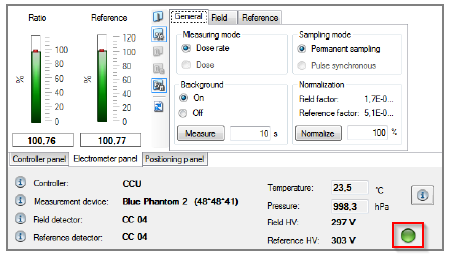
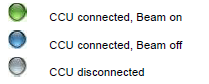
When the indication here works well, the beam detection function is also in good condition.