Question
I have installed SciMoCa, but when trying to run it I get the error: Fatal error, Database doesn’t exist using connection string of: Server=.FULLACCESS;Database=SciMocaDb;Integrated Security=True;. How can I solve this issue?
Answer
Please keep in mind that just running the installer is not enough.
Step 1
You have to put the beam model in the folder: ProgramData\Radialogica\SciMoca\Server. At first delete the empty folder which is created by default and put your beam model.
Step 2
Then you have to configure the database. There are two parts that require configuration:
- config – C:\inetpub\wwwroot\web
Open the Web.config with a notepad (run the notepad as admin). There we have to input the connection string so that SciMoCa can connect to the DB.
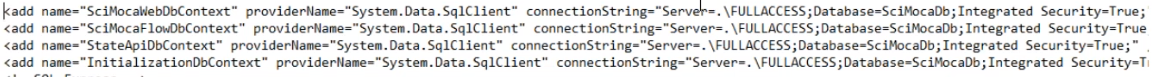
Delete the .\Fullaccess then copy and paste your DB instance name (probably the name is (local)\SQLExpress)- Then save the file.
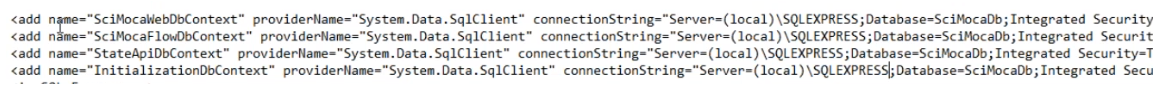
Make sure the Web.config file is not read-only.
- Open the notepad as admin again. Open C:\ProgramFiles\Radialogica\SciMoCa\Service. Open SciMoCa.Service.Mamager.exe.config in the notepad.
Change the \Fullaccess to your instance name as above.
Before:
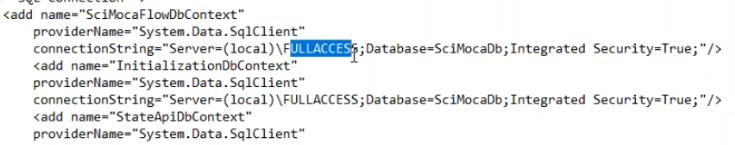
After:
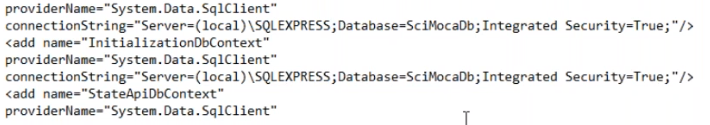
Save the file.
Step 3
After the connection strings are changed you need to run the SciMoCa service manager which at this point will create the DBs for you in the instance to which you pointed it.
The SciMoCa is under C:\ProgramFiles\Radialogica\SciMoCa\Service. Open SciMoCa.Service.Manager.exe (here you changed before the string). To check whether it is running just open the task manager. The CPU should go up while it is creating the DB. When it is going down again it is done. Now go back to the Microsoft SQL Server Management and check under your instance if the DB was created.
Now you can access the website and check if SciMoCa is running.