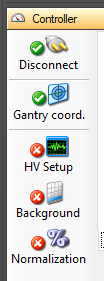Question
What is the reason if my Gantry Coordinates button does not have the green checkmark?
This also applies to the Error Message "Gantry Coordinates are not set!"
Answer
This can be determined in the following steps.
Step 1
Connect the CCU and then see whether the gantry coordinate has a green check mark.
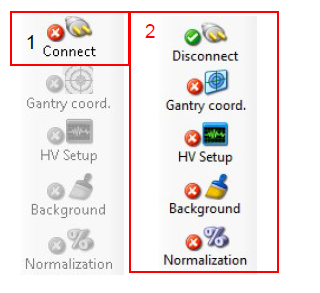
Step 2
If not then, define water surface and isocenter by using hand control and then save both positions.
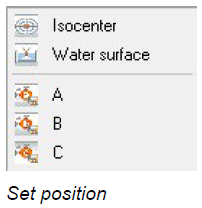
Step 3
After saving the water surface and isocenter the gantry coordinates will show a green checkmark.