Question:
How can I solve the couch overlapping structures with density override in Monaco?
Answer:
Compass is not able to accept a plan when there is a region with two density override.
In Compass 2018 version, it is possible to solve this by substracting overlapping ROIs.
In the Tool menu, click Support ROI management, then you will see ROI Algebra. Here you can subtract one ROI from another. For example, the below setup subtracts couch core volume from the total volume of the patient couch.
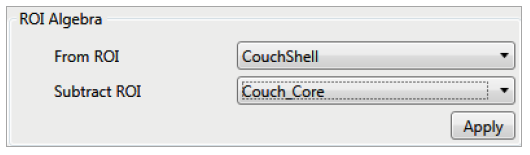
Click Apply button to save the change.
If you don't have Compass 2018 version, we suggest you upgrading the software. If it is currently not possible, please separate the two structures with density overrides in the TPS.
For your convenience, we share the "compass friendly couch" with you as an example. Please note this couch is not a certified IBA Dosimetry product, and please verify it before using it clinically.
A special couch structure is created for Monaco which works well with Compass. It is named "compass friendly couch" without overlap in the event there is a density override. The couch should be defined as a "Support" structure in the TPS. The file can be downloaded from the link below.
https://iba.sharefile.com/d-scaff4aa76c814e409838f9fe769b3a4b
The couch should be copied to:
C:\Users\Public\Documents\CMS\FocalData\Couches\CouchHold\Data
A working CT to ED file should also be assigned.