Question
When I run Database Configuration Tool, the Database list is empty. But I already have myQA database created, how to solve this problem?
Answer
Sometimes the Database Configuration Tool is not synchronized with the current myQA Database setting. In this case, you need to attach the database manually with the below steps:
Step 1
Backup your database first. How do I create a back-up of the SQL database?
Step 2
Click Quick Start on the top right and click Quick Attach
Step 3
Put in your database information, below is an example.
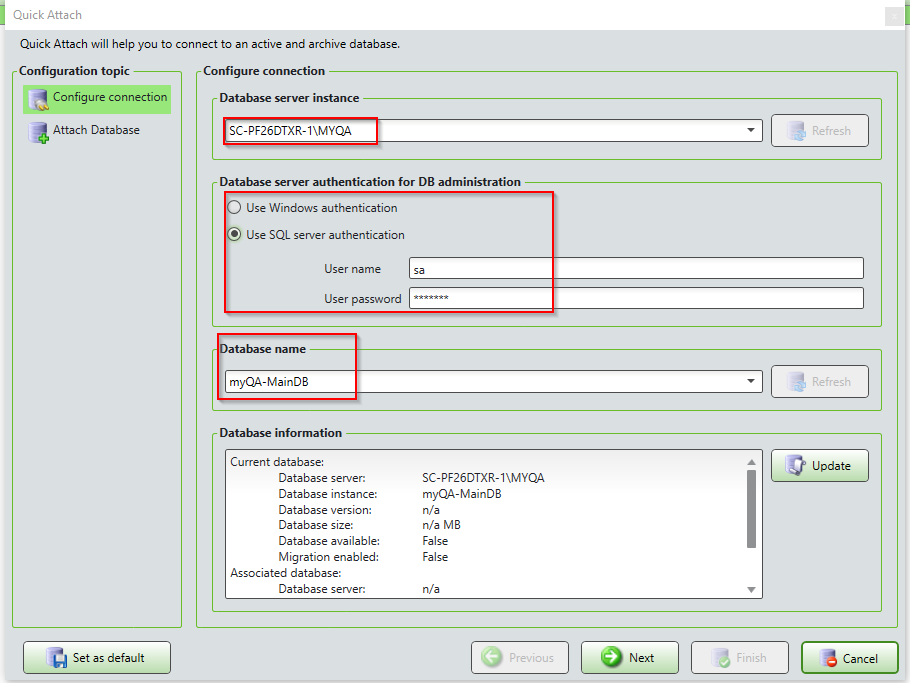
Step 4
Click Next - Attach.
Step 5
After attach process, you will see the database listed in the dashboard.