Question
The DVH image is cut when printing Compass Report as below, how to fix it?
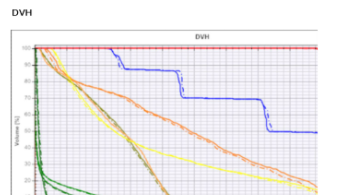
Answer
The problem is most likely caused by the screen resolution, you can configure it as below:
Step 1
Right click on windows desktop, and select Display settings.

Step 2
Select 100% in the Scale and layout list.

Step 3
Apply the change and Run Compass again. Now the print report function should work well.