Question
How to export the network settings of my MatriXX RESOLUTION?
Answer
Step 1
Connect the MatriXX RESOLUTION using an ethernet cable directly to your computer.
Step 2
Turn on the device and press the Config - button for one second. The green Activity LED will start blinking.

Step 3
Open your browser and type: http://169.254.22.11/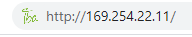
Step 4
The MatriXX RESOLUTION configuration page will open:
User: admin, Password: admin
Step 5
Please go to Configuration and click on Download Network Configuration Files under Backup configuration and save the obtained file locally.
You have now downloaded your network settings and saved them locally.