Question
The automatic mail function is used in SciMoCa. The link always points to localhost but this URL does not work when I am on a client. How can the link in the automatic SciMoCa mailing be changed?
Answer
In order to change the default link: http://localhost/ in the SciMoCa mailing please follow these steps:
Step 1
Open a direct connection to your SciMoCa DB (using the SQL Server Management Studio)
Step 2
Open the database and extend the tables.
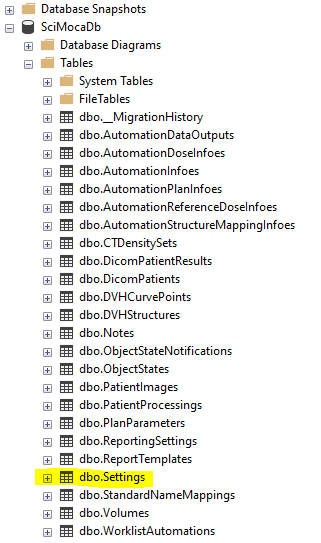
Step 3
Edit the table dbo.Settings - Right click - Edit Top 200 rows.
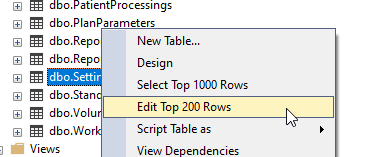
Step 4
Update the Value column for the row WebServerAddress (The link from the automated emails are pulled from this value). Therefore, put in the server address/ the link that should be featured in the email.
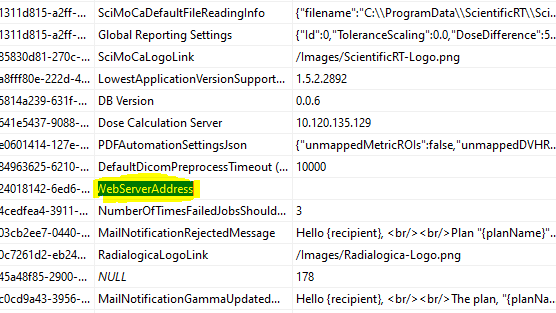
Step 5
Close the DB, send an email from SciMoCa to yourself and check if the changes were applied successfully.