Question
How to perform detector commissioning in Compass?
Answer
Please follow below setups to perform detector commissioning in Compass:
Step 1
Mount the detector under the linac. If you are using MatriXX Evolution, please also place the build-up (2cm or 5cm) on top and connect the power cable, gantry angle sensor and ethernet cable.
Step 2
Run Compass or Beam Commissioning, click Detector Commissioning - select Uncommissioned Detectors - right-click Add new Detector Setup...
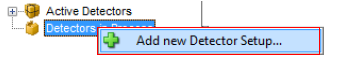
Step 3
Select the correct beam model (Machine) and click Browse to add the detector. Make sure the detector is now connected to your computer.
Fill in the setup according to your real setup. Here is the table on rotations:
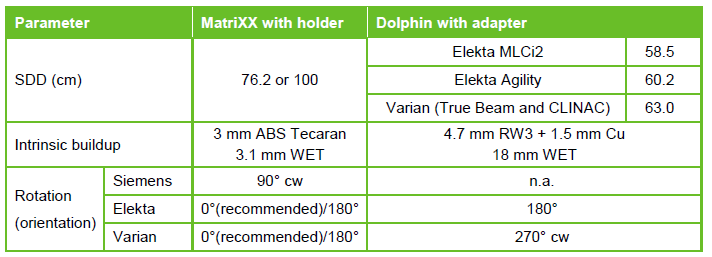
Click OK.
Step 4
Click Geometry Calibration- click Connect - measure Background - perform Pre-irradiation (please open the field size to cover the entire detector array but not irradiate the electrometer, it requires around 500MU (more if applies FFF beam) - measure Background again.
Then please click the green start button and deliver a square field eg 10cmx10cm or 15cmx15cm, 100MU.
After beam delivery, click the red stop button.
When the geometry calibration result is good, move on to the next step.
Step 5
Click Absolute Calibration - click the calibrate button and deliver the spare field exactly as it shows in the calibrate configuration you see in the software. For example, the field should be 10x10 and 100MU.
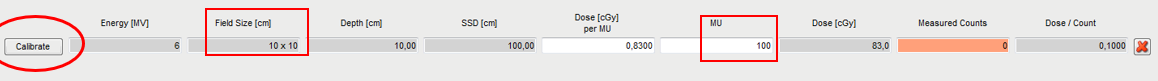
It is possible to repeat the test and take the average. Click the Accept button to apply the result.
Step 6
When both Geometry Calibration and the Absolute calibration is completed, select the beam model (machine), right-click and click Commission.
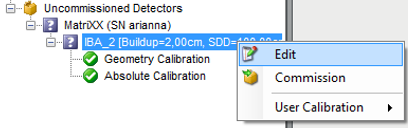
Now the detector is ready to use.