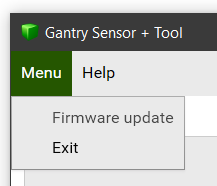Question
How to update the firmware for Gantry Sensor+?
Answer
It is recommended always install the latest firmware versions on IBA measurement devices, as in general they improve the overall reliability, measurement accuracy, and IT security of the measurement system.
Step 1
Save the new version of the firmware file (IBAPKG file) on your PC.
Step 2
Switch off the MatriXX Resolution, myQA SRS, and all other paired devices to the GS+(Switch off all other GS+ devices if any available).
Step 3
Turn on the Bluetooth in the dedicated PC. Switch on the GS+ device and ensure the GS+ is properly initiated.
Step 4
In the File Explorer, browse for the file(saved on your PC),' GantrayAngleSensorApplication.exe', and double-click it. The 'Gantry Sensor+' Tool dialog opens.
Note:
The GS+ should appear in the Detected Devices panel. Once you click on this, the device information will be listed.
MAC Address: it is unique for each GS+ and printed also on the device label.
Firmware Version: FW version number
Serial Number: serial number of the device
Step 5
Click on 'Firmware update' under the Menu option and load your Firmware (.ibapkg) file.