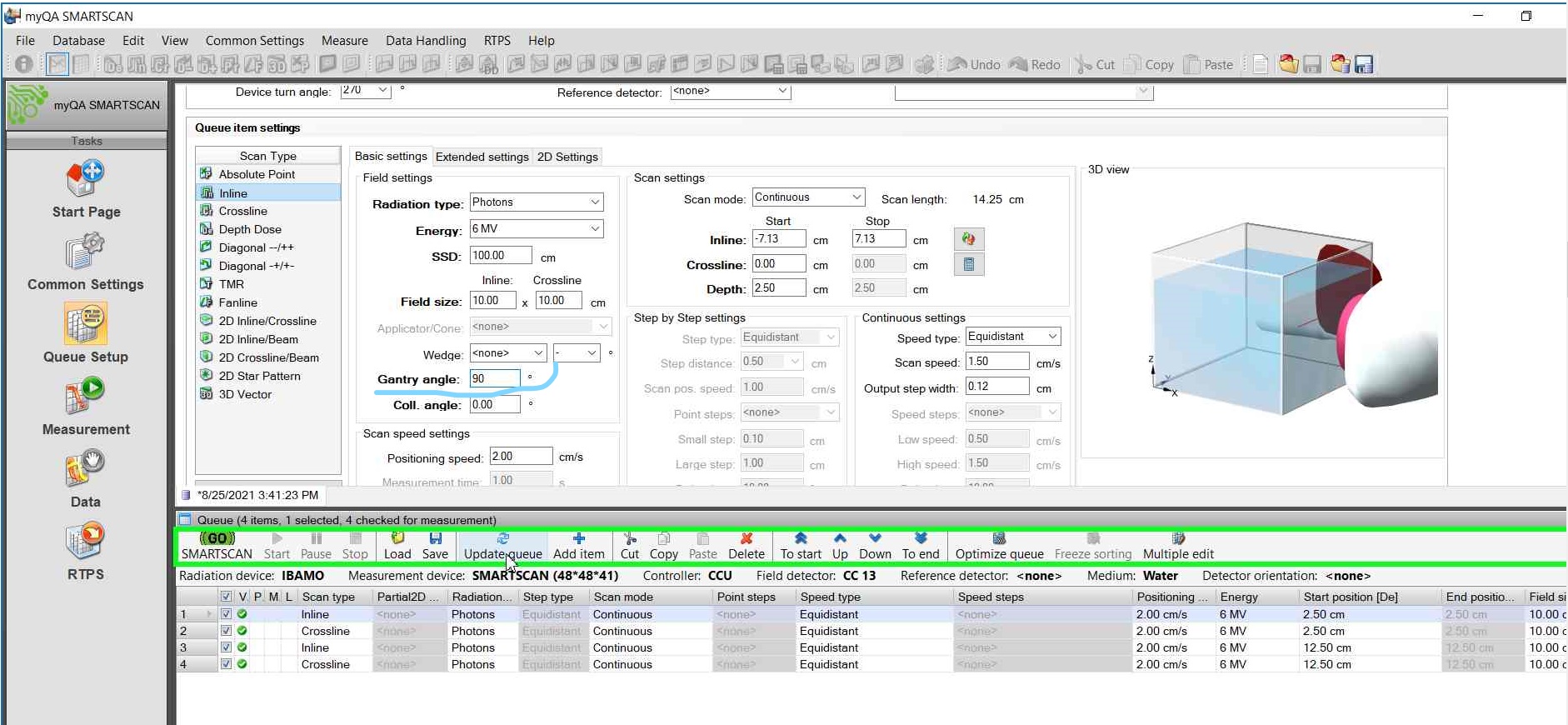Question
How do I perform the automated CAX measurement queue at a gantry angle other than zero?
Answer
In order to perform the automated CAX measurement queue at a gantry angle other than zero follow the steps below.
Step 1
Launch CAX measurement queue
Step 2
Confirm Queue settings
Step 3
Select Queue Setup Tab
Step 4
Select each queue item and in the basic settings, change gantry angle from 0 to the desired gantry angle. Then press update queue. Repeat for each scan item. Then measure.