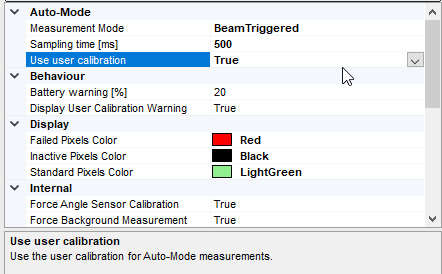Question
Compass warns me the user calibration is disabled, how to enable it?
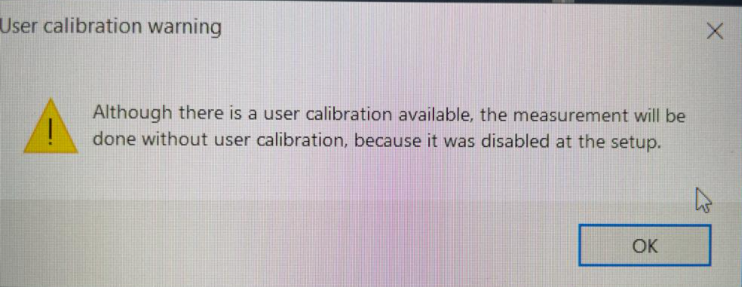
Answer
The user calibration refers to the uniformity calibration of the MatriXX or Dolphin. When it is deactivated, that means the user uniformity correction is not applied. It could impact the measurement results when the uniformity of your MatriXX or Dolphin is not good.
To activate the user calibration again, you can try the steps below:
Step 1
Go to the Detector Setup of Compass
Step 2
Select the machine, for which you want to activate user uniformity.
Step 3
Click Process
Step 4
Now the machine is in Detectors in Process. right click on the machine name - User Calibration

Uncheck the "Deactivate for Processing"
Step 5
Perform the geometry calibration and absolute calibration if needed.
Right click on the machine name - Activate
Step 6
Confirm the activation.
It is also possible that the user calibration is only disabled for Auto-Mode. You can easily change it following below:
Go to Tools - Options - Detector Control - Auto-Mode - Use user calibration - select True - OK.