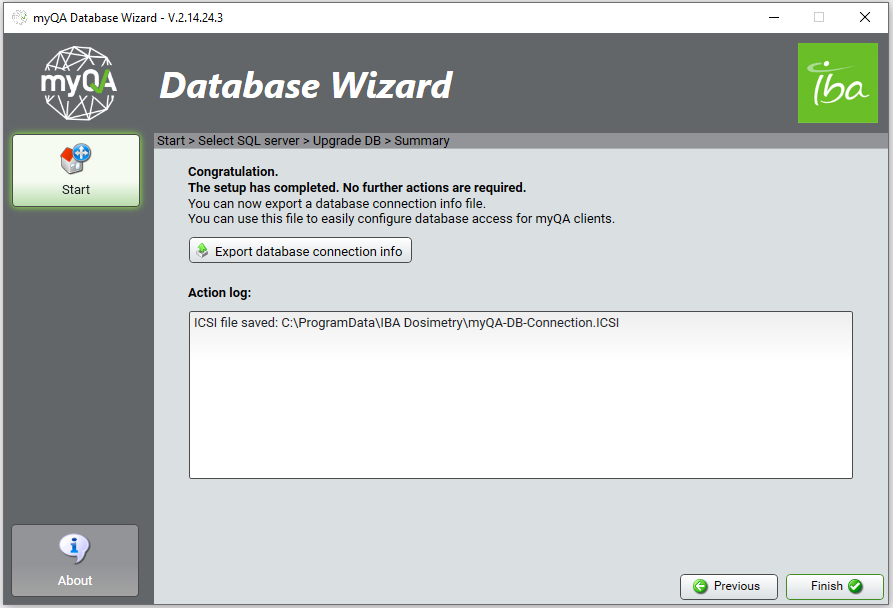Question
How to create/export an database connection info file (icsi file)?
Answer
In order to create the corresponding icsi file, please proceed as follows:
Step 1
Open myQA Database Wizard and click on Upgrade DB (if you already set up the database connection) or New DB (if you want to configure a new database connection):
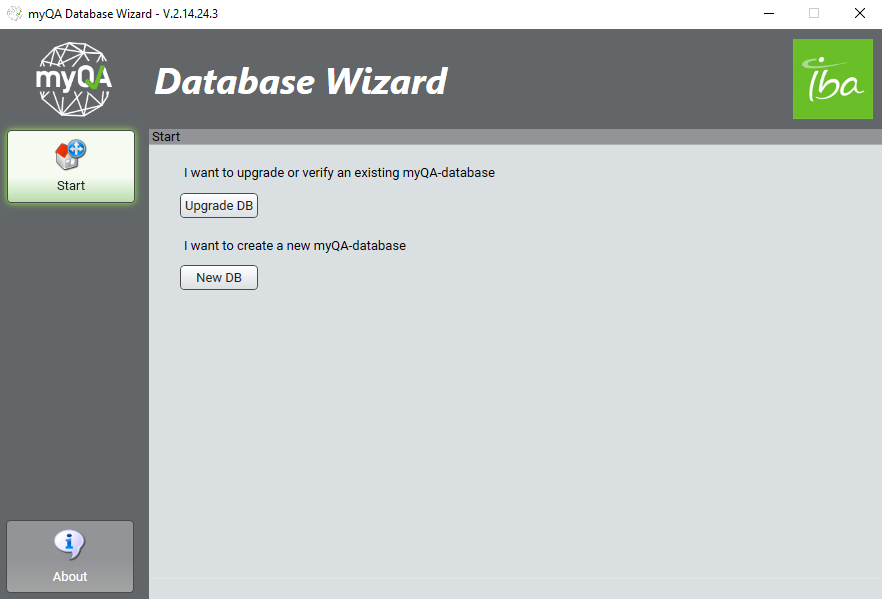
Step 2
Move through the following steps by selecting the correct SQL instance.
Step 3
Select the correct database.
Step 4
At the end you have the possibility to save the database connection info by clicking on Export database connection info. There you can also choose the folder where to save the icsi file.