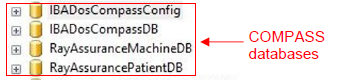Question
What additional SQL configurations are needed for the Compass database?
Answer
After installing SQL instance for Compass, please follow the steps before to configure the database:
NT Authority
Step 1
Click Start - All Programs - Microsoft SQL Server 2008 R2 - SQL Server Management Studio
Step 2
Connect to the Compass instance
Step 3
Go to Logins - NT AUTHORITY\SYSTEM - right click select Properties - Server Roles.
Select public and systemadmin.
Click OK to save the change.
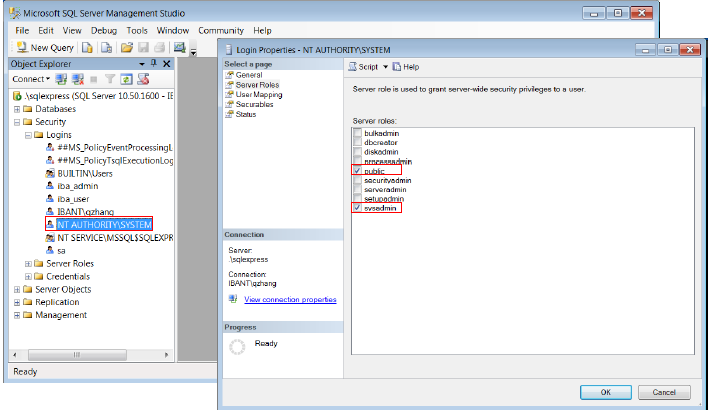
Compatibility mode (for SQL 2016)
Step 1
Click Start - All Programs - Microsoft SQL Server 2008 R2 - SQL Server Management Studio
Step 2
Connect to the Compass instance
Step 3
Select a Compass database, right-click Properties - Options - Compatibility level - select "SQL Server 2012"
Click OK to save the change.
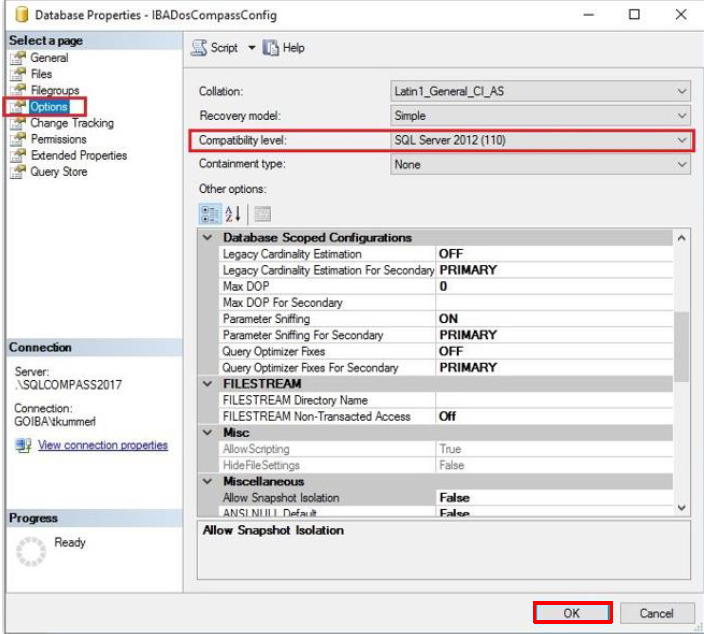
Step 4
Repeat Step 3 for all Compass databases.