Question
How to add Domain users in the SQL DB. This is necessary to give domain user an DB access, installed on the client, to the SQL Database on a server.
Answer
Open the SQL Server Management Studio as administrator and connect to the correct instance (in this case myQA).
Step 1
Open the Security tree and right click on Login - choose New Login...
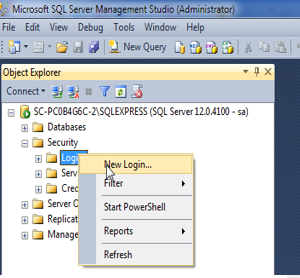
Step 2
Click Search and in locations select Entire directory or domain you want to add the user
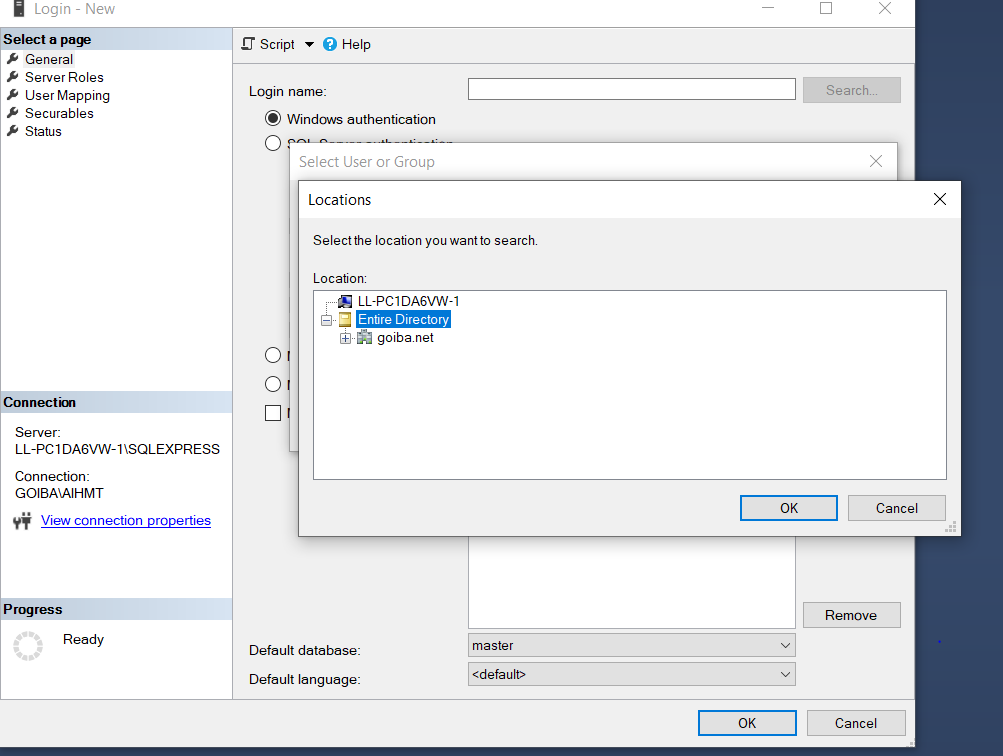
Search for the user
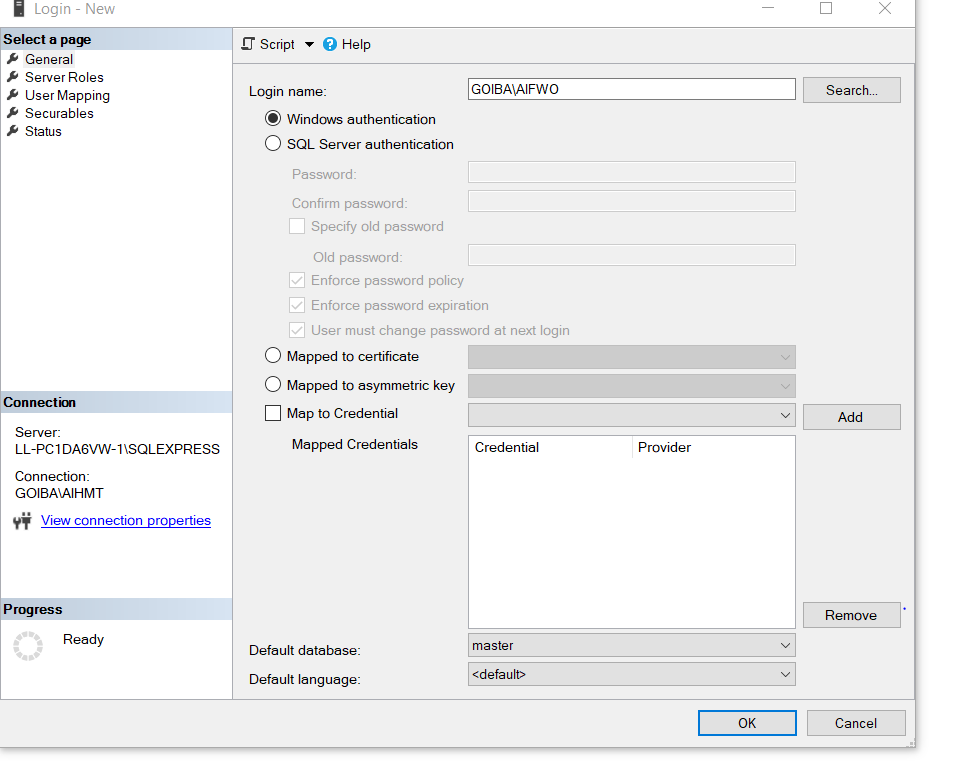
Switch to User Mapping, check the repository database and check db_owner as Database role membership. Now the IBA_CSP_REPOSITORY database is mapped.
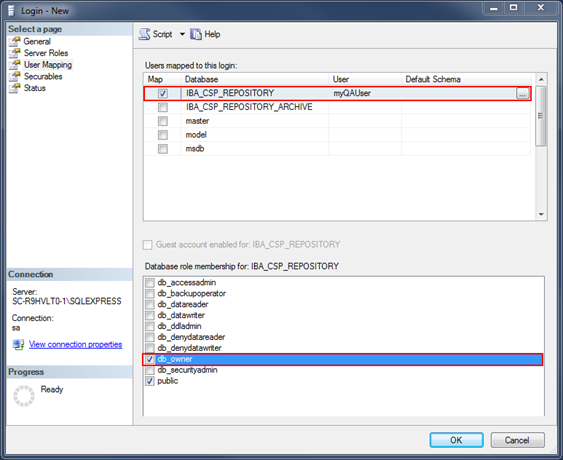
Step 3
Now map the IBA_CSP_REPOSITORY_ARCHIVE database. Check IBA_CSP_REPOSITORY_ARCHIVE and check db_owner as Database role membership.
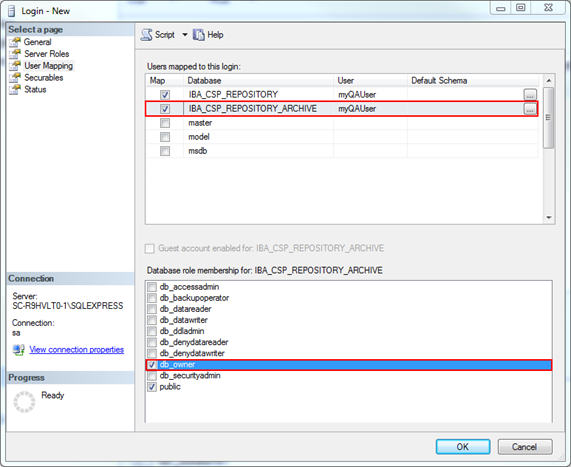
Please click here if you want to learn how to assign the created user a sysadmin role.