Question
Why can I not connect to myQA Cockpit anymore after upgrading to myQA 2021-001?
Answer
The backend of myQA Cockpit changed with myQA 2021-001.
The default port is now 52803 (e.g. http://localhost:52803):
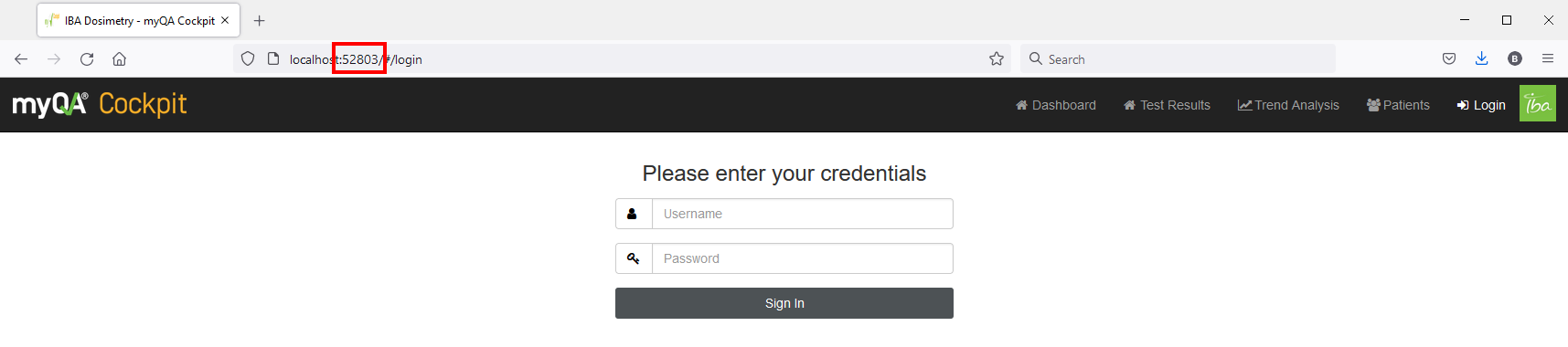
It can be changed as follows:
Step 1
Change to directory C:\Program Files (x86)\IBA Dosimetry\myQA Cockpit\WebApi.
Step 2
Open IBADos.CSP.Dashboard.MQA.WebApi.exe.config as administrator.
Step 3
Find the section <appSettings>:
<appSettings>
<add key="WebApiServer" value="+" />
<add key="WebApiPort" value="52803" />
<add key="UdiLabel" value="+EIBAMQ010000/$$+72.15A" />
<add key="ExpirationInMinutes" value="1440" />
</appSettings>
Step 4
Change the value 52803 to your desired port number and save the file. Be sure that this new port number is not used by any other service or software.
Step 5
Restart the service IBACockpitApi:

Now you can access Cockpit via the new port (e.g. http://localhost:[new_port]).