Question
myQA when connecting myQA SRS is prompting me to upgrade my Firmware, how do I do that?
Answer
In order to upgrade your myQA SRS firmware you will need to have your SRS device connected to your PC.
Next launch the command prompt as an administrator.
Next, is an examples of the two commands to run to upgrade the firmware. The second command is subject to change based on what is the latest firmware available.
cd C:\Program Files (x86)\IBA Dosimetry\myQA SRS Service\FpgaFirmwareUpdate
Then
IBADos.Core.UMS.SBRT.FpgaFirmwareUpdate.exe Examples\fw3.2.0.19-sw2.4.0.13.bin
Let the process run, typically 5-10 minutes.
When complete and successful in the command prompt you should see the following:
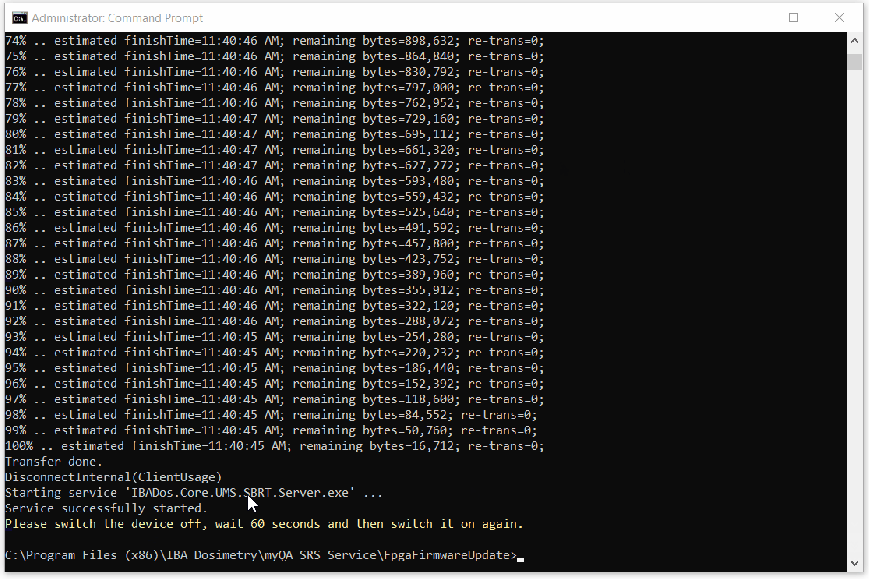
Now turn off your myQA SRS and wait 60 seconds and connect again and the firmware upgrade is complete.