Question:
How can I update the firmware of the myQA SRS device?
Answer:
The firmware (FW) for the FPGA (Field Programmable Gate Array) used in the myQA SRS may subject to be updated over time. IBA Dosimetry Service will inform you about the update and the new FW update bin file.
Step 1
Then connect the myQA SRS device to the myQA computer (computer with the myQA SRS Service Setup).
Step 2
If myQA SRS Service Setup is installed in the C drive, IBADos.Core.UMS.SBRT.FpgaFirmwareUpdate.exe is located in C:\Program Files (x86)\IBA Dosimetry\myQA SRS Service\FpgaFirmwareUpdate.
The new FW update file has to be stored in the same directory as the *.exe file
Step 3
In an administrator command shell, execute IBADos.Core.UMS.SBRT.FpgaFirmwareUpdate.exe with the bin file containing the new FPGA FW as argument. See an example below.
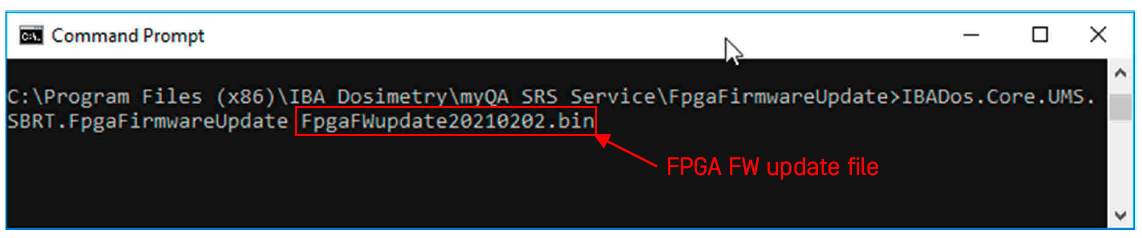
Step 4
Example of the expected output:
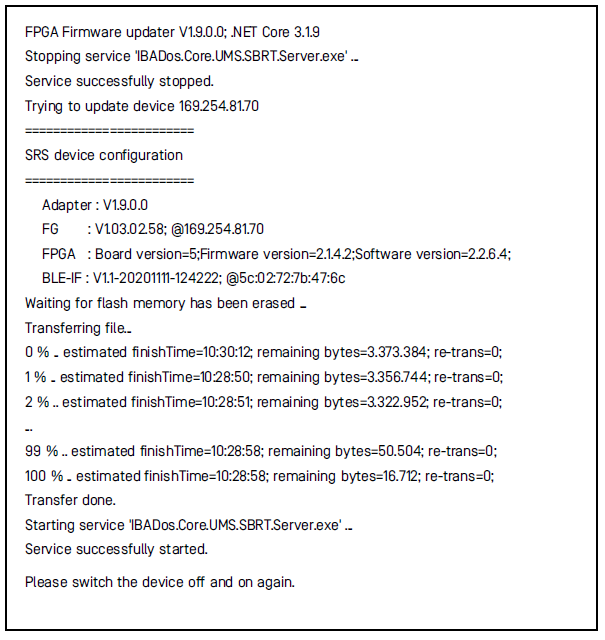
Step 5
Switch the device off, wait briefly and switch it on again.