Question
Lynx is not able to acquire image in myQA, but it works with Lynx2D, what can I do?

Answer
When Lynx cannot acquire image with myQA while it works with Lynx 2D, the most possible reason is that the lynx interaction tool is blocked by firewall. You can add it through firewall following below steps:
Step 1
Open Windows Control Panel.

Step 2
Go to System and Security.

Step 3
Go to Windows Defender Firewall.

Step 4
Select 'Allow an app or feature through Windows Defender Firewall'

Step 5
Click Allow another app...

Step 6
Click Browse..., Go to C:\Program Files (x86)\IBA Dosimetry\myQA, select IBADos.CSP.Libraries.LynxInteractionWrapper.exe, click Open, and click Add.
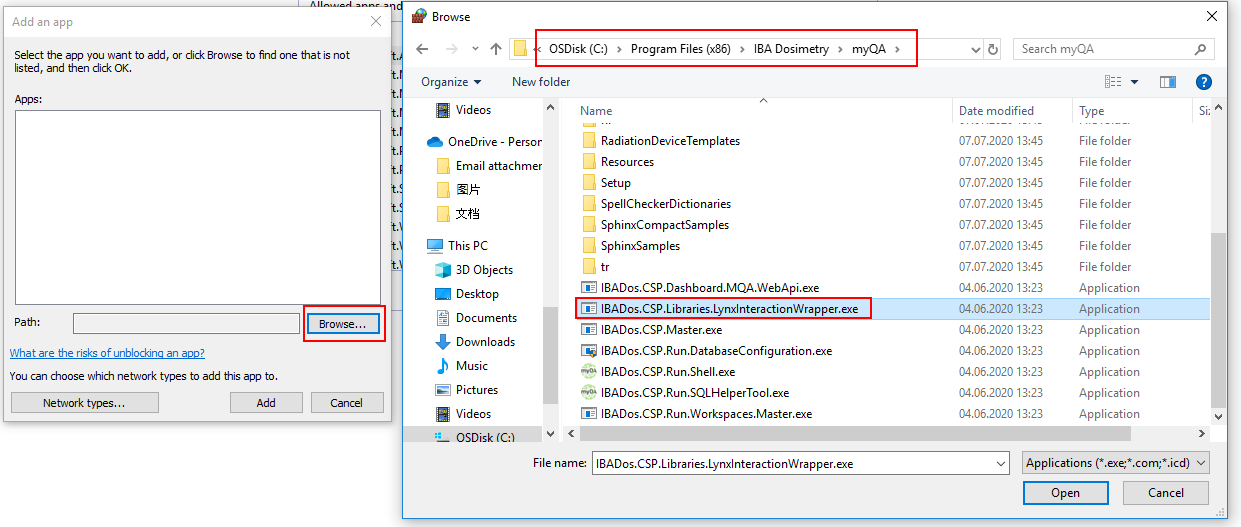
Step 7
Configure IBADos.CSP.Libraries.LynxInteractionWrapper.exe as below:

Step 8
Click the OK button to save the changes.

Restart myQA again and it should work now.