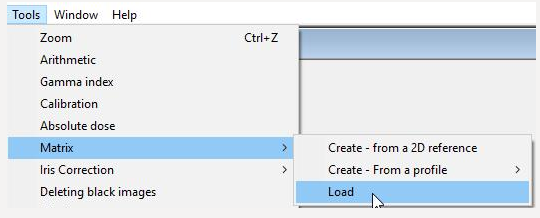Question
How to solve the Lynx 2D issue: "Caution: No compensation matrix is selected!"?

Answer
Click "OK" and then select manually the matrix. This can be done in Tools > Matrix > Load. The user will have to choose between different *mc files and should select the one measured in Cobalt-60 which corresponds to the Lynx. Then, the customer has to restart Lynx2D and it should work.