Question
How to solve the persisting message "Newer configuration file exists for this lynx, please connect to the internet and restart the application for download"?
Answer
In some cases the Lynx2D software starts with an error message and the following message which never disappears, even after downloading the config files:
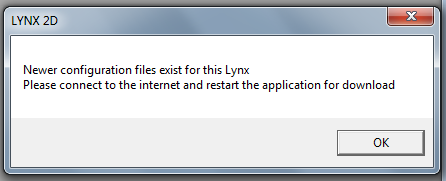
Please follow these steps in the correct and complete order:
Step 1
Connect the Lynx and erase the memory (switch -fcm).
Step 2
Disconnect the Lynx from the PC.
Step 3
Delete all files of this Lynx from your PC.
Step 4
Reconnect the Lynx.
Step 5
Start the Lynx2D software.